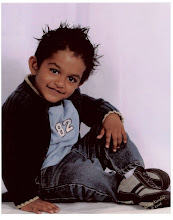Data Migration Plan
Data Migration Plan
I am trying to give a small picture on how Vendor, Customer Data and Open items are uploaded into SAP for cutover. This is from my earlier project experience.
To Upload Customer and Vendor Master, we have used LSMW.
When uploading Vendor Master in address data, some fields may not open. For that you will have to create separate LSMW for additional data.
We are having this plan, because you can't post to a Recon Account directly (to bring the account balance). For that you will hv to reset the recon account indicator inactive.If its inactive, you can't assign them during customer / vendor master upload (company code data). So before uploading company code data, you will have to activate again. To activate a GL account as Recon Account, the account should not havebalance. So we will have to zeronise the Recon Accounts.
After GL Accounts line items (or balances) are uploaded, we will have to zeronise the Recon Accounts so as to reset the Recon Acccount Indicator.If the Recon Accounts indicators are set, the upload function will throw error saying that the recon accounts are not allowed to post directly.
We have to transfer the line item balances into a data migration clearing account. After uploading, view the Recon accounts line items. This case, the GL line items were uploaded with Profit Center. BA and Trading Partner Assignments. When we zeronise the account by debiting/crediting the Recon Accounts we should also zeronise theBA, Profit Centers and Trading Partner by having these as account assignments in the debiting/crediting entry. The offsetting entry will be made to Data Migration Clearing Account. Here you should be careful with document currency and tax codes. If the document currency is different from local currency, you should use the same exchange rate (as it is during original entry). The Open items in the data migration clearing accounts (we are not bothered at cleared items, as we are only bringing the open items to next fiscal year) will be cleared with debiting/crediting Vendor or Customer Accounts.
Once the accounts are zeronised, you can activate the recon indicators. Atlast to take the open items to Customer or Vendor Accounts, the same GL Upload program will be used. The GL Upload program is developed to upload GL account balances, Open items and line items as well.
I am trying to give a small picture on how Vendor, Customer Data and Open items are uploaded into SAP for cutover. This is from my earlier project experience.
To Upload Customer and Vendor Master, we have used LSMW.
When uploading Vendor Master in address data, some fields may not open. For that you will have to create separate LSMW for additional data.
We are having this plan, because you can't post to a Recon Account directly (to bring the account balance). For that you will hv to reset the recon account indicator inactive.If its inactive, you can't assign them during customer / vendor master upload (company code data). So before uploading company code data, you will have to activate again. To activate a GL account as Recon Account, the account should not havebalance. So we will have to zeronise the Recon Accounts.
After GL Accounts line items (or balances) are uploaded, we will have to zeronise the Recon Accounts so as to reset the Recon Acccount Indicator.If the Recon Accounts indicators are set, the upload function will throw error saying that the recon accounts are not allowed to post directly.
We have to transfer the line item balances into a data migration clearing account. After uploading, view the Recon accounts line items. This case, the GL line items were uploaded with Profit Center. BA and Trading Partner Assignments. When we zeronise the account by debiting/crediting the Recon Accounts we should also zeronise theBA, Profit Centers and Trading Partner by having these as account assignments in the debiting/crediting entry. The offsetting entry will be made to Data Migration Clearing Account. Here you should be careful with document currency and tax codes. If the document currency is different from local currency, you should use the same exchange rate (as it is during original entry). The Open items in the data migration clearing accounts (we are not bothered at cleared items, as we are only bringing the open items to next fiscal year) will be cleared with debiting/crediting Vendor or Customer Accounts.
Once the accounts are zeronised, you can activate the recon indicators. Atlast to take the open items to Customer or Vendor Accounts, the same GL Upload program will be used. The GL Upload program is developed to upload GL account balances, Open items and line items as well.